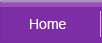| Sluggish Windows System | Windows Repair Install | Windows Restarts | |||
| Windows Shows Incorrect 120GB Size | XP System Restore | FIX Software Corruption | |||
| Hardware Troubleshoot | Repair Corrupted DLL |
Related Topics
| BIOS / Boot Up Problems | Hard Disk / Chkdsk Problems |
Windows 120GB Capacity Barrier
The 120GB barrier is also known as 48-bit LBA (logical block addressing) support for IDE/ATA, ATAPI and SATA disk drives. Such barrier does not affect SCSI hard disks.
Important Note - Formatting IDE/ATA hard disk past 120 GB without meeting necessary requirements will result in data loss. Always backup your data or have necessary recovery plan before attempt to perform any disk configuration or operation.
How to Overcome?
The common methods are:
- OS based solutions if Windows XP or Windows 2000
- Use Ultra ATA/133 MHz PCI controller card for Windows XP, 2000, ME, 98 Second Edition, and NT4
- Chipset and driver support for Windows ME, 98 Second Edition, and NT4
![]()
OS Based Solution For Windows XP/2000
You must have a 48-bit LBA compatible BIOS.
Install lastest Service Pack:
- Windows 2000 Professional - SP3 or higher
- Windows 2000 Sever - SP3 or higher
- Windows XP Home Edition - SP1 or higher
- Windows XP Professional Edition - SP1 or higher
Windows XP SP1 includes 48-bit LBA support for ATAPI disk drives. With this support, you can use hard disks that are larger than the current 120 GB limit. By default, support is enabled in SP1. To determine if you are running SP1, right-click My Computer and then click Properties. On the General tab, Service Pack 1 will be listed under System.
![]()
Extra Steps are needed for Windows 2000:
You must enable the support in the Windows registry by adding or changing the EnableBigLba registry value to 1 in the following registry subkey: HKEY_LOCAL_MACHINE\ SYSTEM\ CurrentControlSet\ Services\ atapi\ Parameters
To enable 48-bit LBA large-disk support in the registry:
- Start Registry Editor (Regedt32.exe)
- Locate and then click the following key in the registry:
HKEY_LOCAL_MACHINE\SYSTEM\CurrentControlSet\Services\Atapi\Parameters - On the Edit menu, click Add Value, and then add the following registry value:
Value name: EnableBigLba
Data type: REG_DWORD
Value data: 0x1 - Quit Registry Editor.
For more details, please refer to the following articles from microsoft knowledgebase:
- Q303013 - "How to enable 48-bit logical block addressing support for ATAPI disk
drives in Windows XP" - Q305098 - "48-bit LBA support for ATAPI disk drives in Windows 2000"
![]()
ULTRA ATA/133 MHz PCI Controller Card For Windows XP, 2000, ME, 98 Second Edition and NT4
Simply use a new Ultra ATA/133 host adapter (controller card) that is fully compatible
with all capacities. Before buying the card, be sure to verify with the supplier that the
card do breaks the 120GB barrier, or visit the manufacturer's website to confirm the
technical specifications.
![]()
Use Intel Chipset For Windows ME, 98 Second Edition, and NT4
Applicable for motherboards that use the following Intel chipsets:
- Intel 810, 810E, 810E2, 815, 815E, 815EP, 815P, 820, 820E, 830M, 830MP, 830MG,
840, 845, 850 or 860
The Intel Application Accelerator v2.3 or above support IDE/ATA hard disk above 137GB, and is compatible witn Windows 2000, XP, ME, 98 Second Edition and NT4.
The driver may be download from www.intel.com/support/chipsets/iaa.
Other chipsets such as VIA, ALi, SiS, Promise, etc may have drivers that support above 120GB in a similar way, please refer to the respective web site for more information.