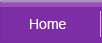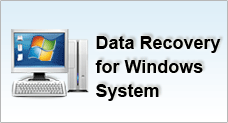Repair Corrupted DLL
When certain important software structures such as DLL files are corrupted, programs are unable to load properly. In severe cases, they do not run at all. Typically when a software corruption occurs, you can perform a full reinstallation or opt for a repair option if available.
The Repair Option
Full Reinstallation
If there is no repair option available, full reinstallation may help to revive your program. Firstly, you need to identify the folder location which the software is installed into. This can be done by accessing your Program Files folder. After executing an uninstall by selecting the software listed in Add/Remove Programs dialog box by double clicking on the Add/Remove Programs icon found in the Control Panel, delete the folder (if any) that the program previously resides in. After which, perform a full installation of the program.