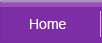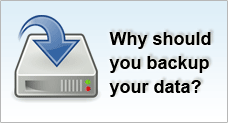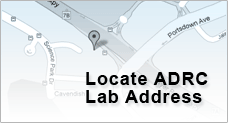Cleaning Windows Registry
WHAT IS REGISTRY?
Registry is a system-defined database which is used by an Operating System to store all the information needed to configure the Windows settings for 1 or more users, applications and hardware devices. Information contained in registry includes user's profiles, application installed on the computer, types of documents that are created, setting of properties sheet for each application folder and icon, existing hardware in the system, and all the ports that are being used.
WHY CLEANING THE REGISTRY IS IMPORTANT ?
When using the computer, users may have experienced quite a number of problems relating to registry issues that may result in severe consequences such as error messages pop-up, noticeably slow performance of a system or even system crash. The reasons leading to these problems, however, are mainly caused by missing or invalid registry key(s) from the Windows registry.
Usually, when any particular application is uninstalled from Windows, it is recommended that you should use Add or Remove Programs feature to proceed ( Start menu > Control Panel > Add or Remove Programs ) However, if you delete any program manually without using this function, you might mistakenly move away the registry key in the OS or even leave behind the orphaned registry key. This, of course, will cause the problem of missing/ invalid registry entries. Other actions include deletion of startup programs, installation of software embedded with spy-ware or changes in hardware...etc
And because of the above reasons, cleaning Windows registry has become an essential and crucial action that you need to implement regularly. Do it timely or you will have to bear a miserable ending of losing all important data due to the system breakdown.
CAN I DELETE THE REGISTRY BY MYSELF?
The answer is "No". When you attempt to remove the registry by your own, the risk that you may remove the valid registry is high because without the registry cleaner software, it is not easy to determine which registry belongs to which application. Therefore this may cause the system to crash or the software to malfunction.
HOW DO I CLEAN WINDOWS REGISTRY?
You can either buy Windows Registry cleaner software available in the market or download a free trial package from the internet to try out before paying a full version. When run, this software will first identify the problems with your Windows registry such as missing/ invalid key references. After that, it will proceed to probe your request for registry removal.
However, below are some basic and useful features that you must consider when choosing the Registry Cleaner software:
- Ability to scan for the whole computer system for invalid/ orphan registry
- Ability to backup all the current registry in the system
- Have an "undo" feature to restore the cleaning action
- Offer you a choice to choose registry key(s) to be deleted
- Online updating of the software should be available
Now, with the software running regularly, I am sure you will have saved up a large amount of disk space for your PC. The system then will run as smoothly and efficiently like before.