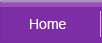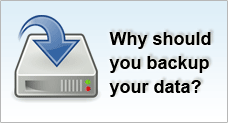Virus, Worm and Trojan Prevention
WHAT IS VIRUS?
Virus is a software program written by human which is able to spread copies of itself widely and cause harmful destruction to data or files in a computer. Virus is usually attached in either executable program or data files, and once the file is executed or opened, virus's action will be activated.
Some viruses may just cause annoying effects to users but most of them are malicious. They can cause sudden stop functioning of your Operating System; destroy your data files from your hard disk (automatically reformat the drive) or result in malfunction of your system software(s).
Especially, a virus can generate hidden files which contain pirated software and your computer will be used to store pirated software without your knowledge and selling it over electronically.
More dangerously, computer users easily spread the virus without being aware of this. Sharing a file through diskette or Internet might be seen to be the most prevailing way for a virus to be spread over a big region (even globally)
Well-known virus: Melissa, ILOVEYOU, Anna, LoveBug, Netsky
WHAT IS WORM?
Basically, a worm is also a kind of virus. The difference between worm and virus is that: Virus needs a program/ file to execute, while worm is able to execute without a host program and duplicate itself across the network.
Worm may also cause harm to computer data/ files. However, it can also be written to do some specific work such as delete particular system files. The most dangerous feature of worm is that it can send a great amount of copies of itself over the network automatically, resulting in memory shortage of your computer or overwhelming bandwidth load for the network. For example, when your computer gets on the Internet, worm can spread and sends itself based on the address book in your mailbox, causing the serious jam in network traffic which may lead to system crash(s).
Well-known worms: Blaster, Mydoom, Morris, LoveLetter, Bagle...
WHAT IS TROJAN?
Different from Virus and Worm, Trojan does not replicate itself, hence does not spread across the computers and network as fast as virus does. Instead, Trojan usually appears to be a legitimate software program, trap people into opening and downloading it. Some Trojans may be harmless to your system. (e.g: make some changes in your desktop, create some silly program icons), but some turn out to be malicious by deleting or destroying your files/ system when being activated.
Trojan is also known to have ability of creating "backdoor" feature, adding itself to start-up routine of the computers. When users connect to the Internet, the person who sends you a Trojan can gain access to your system; view, modify or upload files from your computer; and more seriously your confidential information will then be stolen. Well-known backdoor Trojans can be named as Subseven, BackOrifice and Graybird.
Very often, Trojan acts together with Virus and cause harm to users. For example: Trojan may contain a hidden virus; once a Trojan is activated, the virus will also be. On the other hand, Virus may also download a Trojan which can record keystroke from computer users and steal their personal information (i.e. password, credit card number, PIN number) for bad purposes.
WHAT ARE SOME SYMPTONS YOU NEED TO BE AWARE OF WHEN YOUR SYSTEM MIGHT BE INFECTED WITH VIRUS?
- Anti-virus program reports that your computer is currently infected by virus(es)
- Computer system suddenly slows down. It takes very long time to respond (i.e. to open up a new window or respond to your Click)
- Your computer takes a long time to start. It may stop responding before your desktop icons & taskbar appear.
- Error message regarding missing file(s)/ program(s) pops up frequently
- Strange messages appear on screen
- Your computer stops responding whenever you attempt using Microsoft Office
- Your computer reboots automatically every few minutes
- Your computer restarts automatically and functions strangely
- System drivers are inaccessible
- You get "Critical memory shortage" message from Windows
- Document-based files (i.e. Microsoft Office) are corrupted or lost.
- An anti-virus program cannot be installed on your computer or it stops functioning and cannot be restarted.
- One or more programs in your computer disappear without you uninstalling.
- Your modem keeps blinking even though it is not in use.
- Multiple disk errors are reported by disk utility programs
- You cannot start Windows Task Manager
WHAT CAN YOU DO TO PREVENT YOUR COMPUTER FROM VIRUS INFECTION?
- Make sure you have anti-virus software installed in your computer system, and it is updated regularly.
- If you are still using diskette, make sure you change the boot-up sequence. You should never boot-up from floppy-disk first. This can help prevent boot-sector virus from being executed when your system boots up.
- Enable write-protected feature for your floppy disk before passing it to other users.
- Ensure Macro Virus Protection is enabled in your Microsoft Word ( Tools- Options - General)
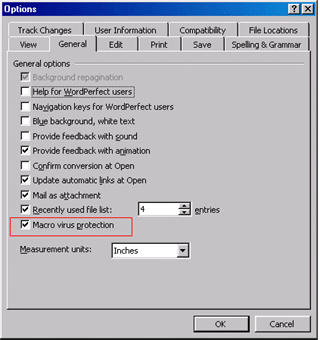
- If you receive an attachment in an email, make sure you know who the sender is before opening the email/ attachment. Pay critical attention to the extension of the attachment: Files ending WITH .EXE, .BAT, .VBS, .COM (which means "executable") are malicious.
- Block any files with double-extension at email gateway (e.g: LOVE-LETTER-FOR- YOU.TXT.VBS)
- Make sure Firewall is turned on to prevent unauthorized access to your network. This can also prevent virus from sending out the information.
- Make sure your system is up-to-date from latest virus, worm and vulnerabilities.
- If you are using Windows OS, you can access this website to update your OS at http://windowsupdate.microsoft.com
- Get security updates for your Microsoft Office at http://office.microsoft.com/en-us/officeupdate/default.aspx
- Regularly back up your important data and store them into portable media such as CD, DVD, or external hard disk.