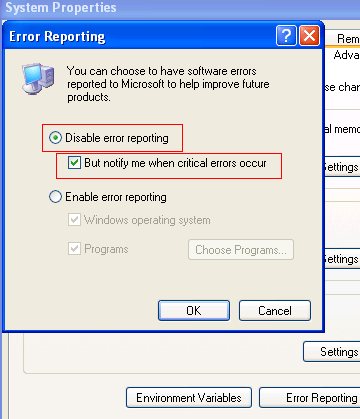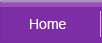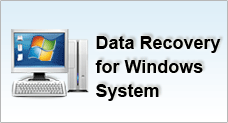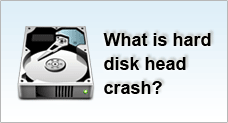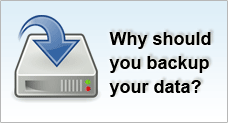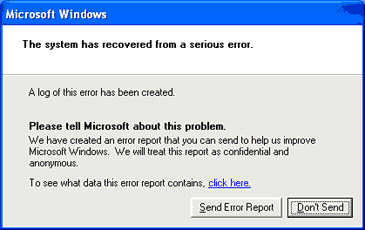Using Microsoft Online Crash Analysis
When Window XP detects errors that are caused by any improper malfunction of Windows system or programs, it will display error message that says, "The system has recovered from a serious error" and request you for sending an error report to Microsoft. The purpose of this is to report technical error to the manufacturer, so that they could analyze the bugs that have caused the problem and try to fix them as soon as possible.
However, if Window XP detects that a certain hardware or software might cause a severe harm to your system, it would display a blue screen and reboot your system ( click here for more information on blue screen )
WHAT IS CONTAINED IN AN ERROR REPORT
- Error report contains information about the machine configuration, error description, and other information that related to the problem, which can be helpful for Microsoft personnel in identifying and resolving the problem.
- Beside this above information, occasionally additional information may be queried such as memory section, registry setting or some of other files from user's computer. However, he/ she can choose either to send or not to send the information or not.
- Sending error report might cause a feel of insecure for users in terms of privacy. However, as a user, you can feel secure to send the error report to Microsoft since it has been encrypted using Secure Socket Layer (SSL) and kept confidential when being transmitted. Unauthorized access, use or disclosure will be prevented.
- Microsoft never purposely collects its customers' detail information such as name, address, e-mail address, or phone number...Basic information including your name, log files, registry portions and part of document you are writing at the moment of crash can be captured through the snap shot of memory. However, this is not used to identify the users but to determine the problems.
- Data regarding your network connection such as IP (Internet Protocol) address or websites recently visited by you is also included in the error reporting. Nonetheless, in most of the cases, IP address would be the address of proxy server or NAT computer that help to identify your computer on the Internet or to locate error reports from computers in Microsoft (which sometimes need to be investigated more)
WHAT WILL YOU GET BACK AFTER SUBMITTING ERROR REPORT
When you submit an error report, you will be able to get information related to your report immediately if available. This might include the detailed description about the error, hotfix or updates from the machine manufacturer.
How to enable/ disable error report function
- Choose My Computer. Right click and choose Properties
- Click on Advanced tab
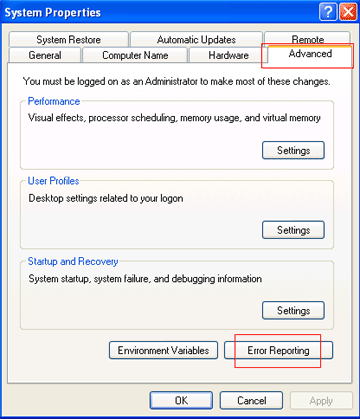
- Click on Error Reporting
- By default, Enable error reporting is chosen.
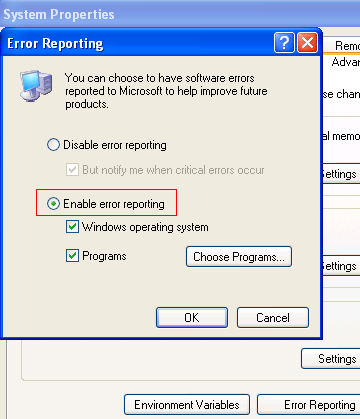
- If you wish to disable this feature, choose Disable error report section
- However, if you still want to receive error message without being asked to send a report, check the box But notify me when critical errors occur