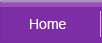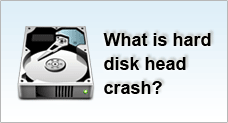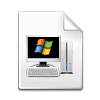Backup Windows Registry
WINDOWS REGISTRY
The Windows registry is a central and critical hierarchical database that stores information which are necessary to configure the system for various users, applications, and hardware devices.
Corruption of the window registry database means corruption of windows configuration environment and the risk of losing data. There may however be situations when we need to make certain amendments to the registry such as changing a program setting which can not be performed under normal circumstances. However, it must be noted that failing to do it correctly may corrupt the registry, resulting in software and system errors.
BACKUP OF WINDOWS REGISTRY
So it is essential that before any changes are to be done to Windows registry or if you want to ensure that your system parameters are properly backed up against future virus attack or system corruption, you need to make sure that the Windows Registry database is properly saved. To start, follow these steps:- Click Start, select Run
- Type in: regedit
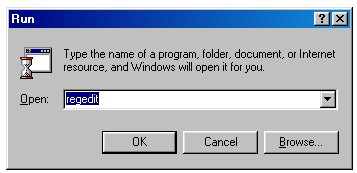
- Click OK
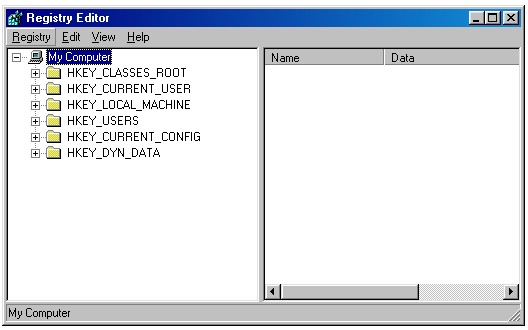
- On the Registry menu, select Export Registry File
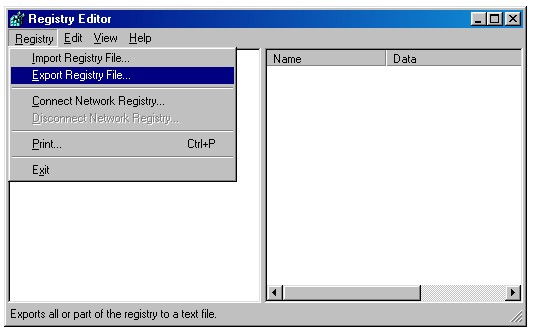
- Type in a file name (for example say registry_backup160607) and save on the disk
- To restore a backup, simply select Import Registry File from the Registry menu and browse for the above backup file